Table of contents
No headings in the article.
Nowadays, almost everything in programming is made easy to access and execute. There are so many pre-written codes that help increase productivity and make writing codes easier. Python library helps programmers save time and effort when developing software as well as take advantage of the expertise and experience of other developers.
There are over 137,000 python libraries today, and they play a vital role in developing machine learning, data science, data visualization, image and data manipulation applications and more.
What is a Library?
A library is a collection of pre-combined codes, functions and procedures that can be used iteratively to reduce the time required to code. They are particularly useful for accessing the pre-written frequently used codes instead of writing them from scratch every single time.
What is a Python Library?
Python Library is a collection of modules that contains functions and classes that can be used by other programs to perform various tasks. These libraries provide a wide range of functionality, from basic tasks like parsing data and working with strings to advanced tasks like machine learning and web scraping.
Benefits of using Python Libraries.
Improved Productivity: Libraries help you focus on the unique aspects of your project rather than spending time on basic tasks like parsing data or implementing algorithms.
Reusable Code: Libraries provide code that has already been written and tested.
Increased Reliability: Libraries are typically well-tested and well-documented, therefore you can be confident that the code you are using is reliable and works as expected.
Access to Advanced Algorithms: Libraries provide access to advanced algorithms and techniques that might otherwise be difficult to implement yourself, such as machine learning, computer vision and web scraping.
Large Community Support: Python libraries often have large communities of developers and users, therefore you can get help and advice if you run into any issues.
How to Install Python Libraries in IDE.
The process of installing python libraries in an Integrated Development Environment (IDE) depends on the specific IDE that you are using.
Here's a brief overview of how to install libraries in some popular IDEs.
Pycharm
- Open Pycharm and go to the project interpreter.
- In the project interpreter page, click on the gear icon and select 'Add'
- Type the name of the library you want to install and select it from the list.
- Click the 'Install package' button to install the library.
Visual Studio Code (Vs code)
- Open Vs code and go to the terminal.
- Run the following command; 'pip install <Library-name>'
- Wait for the library to install.
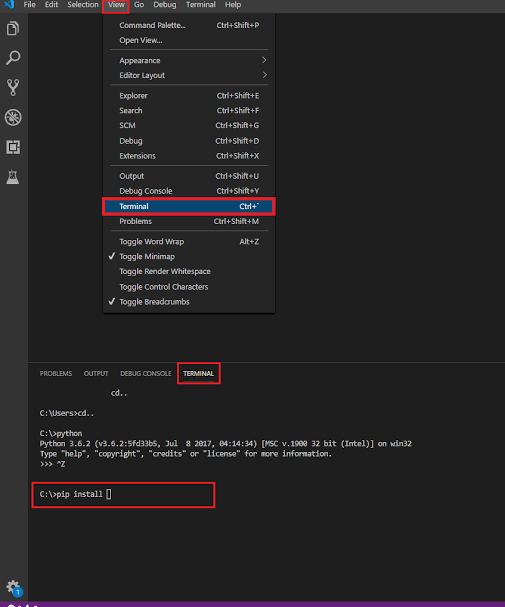
Jupyter Notebook
- Open Jupyter Notebook and create a new notebook.
- In a new cell, run the following command '!pip install <library-name>'
- Wait for the library to install.
Note; In the above examples, '<Library-name>' should be replaced with the actual name of the library you want to install.
While carrying out the above instructions, it's recommended that you connect to the internet.
Top Python Libraries.

Here is a list of some of the most popular and widely used python libraries:
NumPy
When it comes to scientific computing, NumPy is one of the fundamental packages for python, providing support for large multidimensional arrays and matrices along with a collection of high-level mathematical functions swiftly. NumPy relies on BLAS and LAPACK for efficient linear algebra computations.
SciKit-Learn
This library can be effectively used for a variety of applications which include regression, classification, clustering, model selection, naive Baye's, grade boosting, K-means, and preprocessing.
SciKit-Learn requires;
- Python ( >= 2.7 or >= 3.3 ),
- NumPy ( >= 1 . 8. 2 ),
- Scipy ( >= 0. 13. 3 ).
Spotify uses SciKit-Learn for its music recommendations and Evertone for building its classifiers.
Pandas
This is a library for data analysis and data manipulation. It's an open-source, BSD-licensed library.
Matplotlib
All the libraries that we have discussed are capable of a gamut of numeric operations, but when it comes to dimensional plotting, Matplotlib steals the show. This open-source library in python is widely used for publishing quality figures in various hard-copy formats and interactive environments across platforms. You can design charts, graphs, piecharts, Scatter plots, histograms, error charts, etc with just a few lines of code.
Tensorflow
TensorFlow's most popular deep learning framework is an open-source software library for high-performance numerical computation.
PyTorch
This library was introduced by Facebook in 2017. PyTorch provides a great platform to execute Deep learning models with increased flexibility and speed built to be integrated deeply with python.
PyBrain
The goal of this library is to offer simple, flexible yet sophisticated and powerful algorithms for machine learning with many pre-determined environments to test and compare your algorithms.
Seaborn
This python library is derived from Matplotlib and is closely integrated with Pandas data structure. When it comes to the visualization of statistical models like heatmaps, Seaborn is among the reliable source.
OpenCV Python
Open-source Computer Vision (OpenCV) is used for image processing. It is a python package that monitors overall functions focused on instant computer vision. It allows both to read and write images at the same time. Objects such as faces, trees etc can be diagnosed in any video or image.
Django
This is a high-level python web framework that enables the rapid development of secure and maintainable websites.
BeautifulSoup
This is a library that is used in python for extracting/collecting information from websites, ie it is used for web scraping.
Scrapy
This is a collaborative framework for extracting data that is required from websites.
Conclusion; You have successfully learned the meaning of Python Library, the benefits of using them, how to install them on your IDE setup and a list of some popular python libraries together with what they are used for. The list of Python libraries contained in this article is not exhaustive and there are many other great libraries for various purposes.
Thank you for reading through, if you liked this post, you can follow my account for more of such post. Cheers!
