Table of contents
No headings in the article.
What You Will Learn:
We all want a special way to make complex things become easier to accomplish. Python built-in functions help programmers achieve complex things they do all the time with one function.
Here are some Advantages of using Python built-in functions.
Readability: Python’s built-in functions have clear and concise names that make code more readable and easier to understand, even for those who are new to programming.
Speed: Built-in functions are implemented in C, which is a low-level language that is much faster than python. This means that built-in functions are faster than the equivalent code written in python.
Consistency: Across different platforms and environments, built-in functions are consistent, which makes it easier to write code that is portable and works on different systems.
Reliability: Built-in functions are well-tested and have been used by thousands of people across the world, therefore they are known to be reliable and bug-free.
Standardization: You can ensure that your code follows the standard conventions and best practices used by the python community by making use of built-in functions.
Time_saving: Time can be saved by eliminating the need to write custom code to perform common tasks.
Python has a variety of built-in functions that are available to perform a specific task without the need to write additional code. These functions are integrated into the language and can be called whenever necessary. Some of Python's built-in functions are listed below :
Print(): This function is used to display the output of a program.
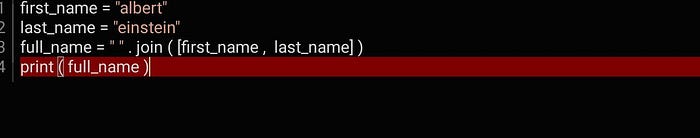
Which gives the output.
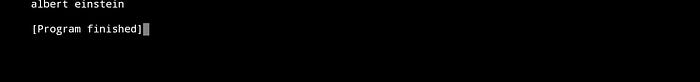
Zip(): This function is used when you have multiple lists with connected elements by position which you can iterate over them as follows.
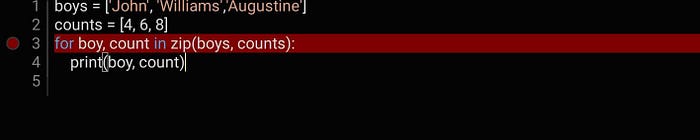
Which gives the output.
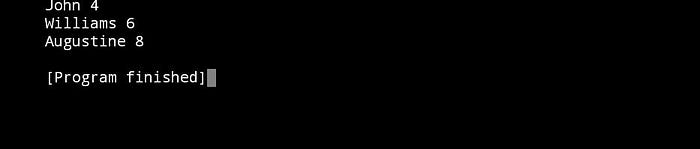
Sum(): This function returns the sum of all elements in a list or tuple.
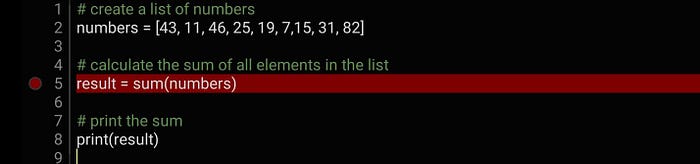
Which gives the output.
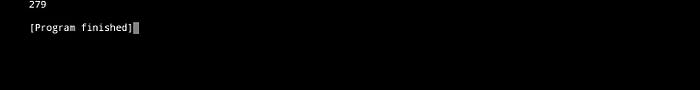
Sorted(): This function returns a new sorted list from the elements of a given iterable.

Which gives the output.
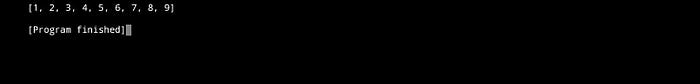
In the above example, the ‘sorted’ function is used to sort the list ‘numbers’ in ascending order. The result is sorted in a new list ‘sorted-numbers’ , which is then printed, The ‘sorted’ function can be used to sort any iterable object, not just list.
Map() : This built-in function allows you to apply a given function to each item in an iterable object, such as a list or tuple, and return an iterator that yields the results.
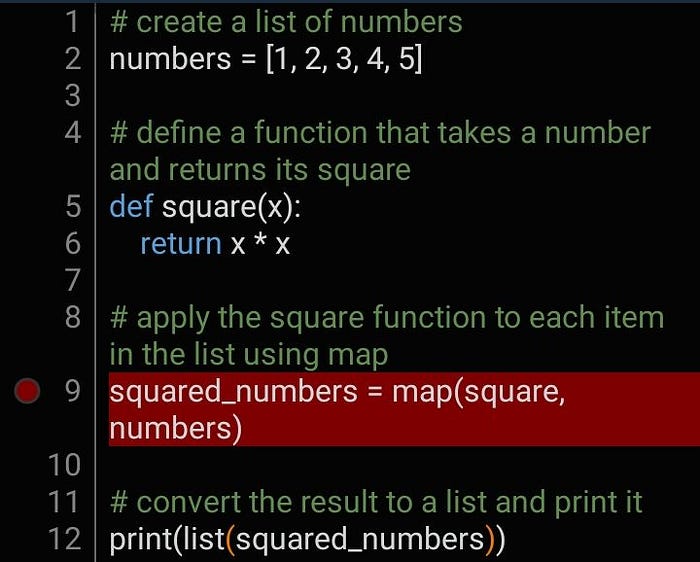
Which gives the output.
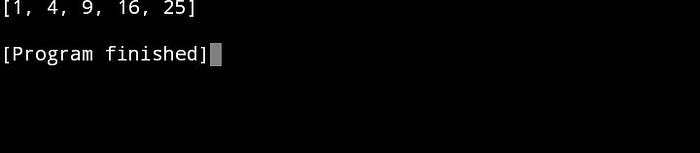
In the above example, the map() function is used to apply the ‘square’ function to each item in the ‘numbers’ list. The result is an iterator that yields the square of the numbers in the list. To see the result, you convert it to a ‘list’ function and print it.
Isinstance(): This built-in function is a useful tool for checking the type of a variable. that is, it is used to check if an object is an instance of a specified type or of a subclass of that type. The ‘isinstance’ function takes two arguments; The object to check and the type or tuple of types to check against.
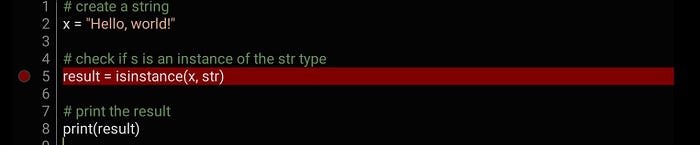
Which gives the output.
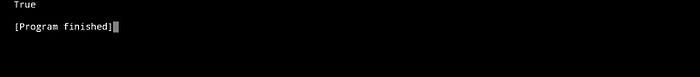
In the above example, the ‘isinstance’ function is used to check if the variable ‘x’ is an instance of the ‘str’ type. If the object is an instance of the specified type, isinstance returns ‘True’ if not, it returns ‘False’.
Help(): This built-in function provides access to the python documentation for a specified object, such as a module, class, method, or function, The help() function displays the documentation in the interactive shell, providing a concise and readable overview of the object’s behavior, inputs, and any other relevant information.

Which gives the output.

In the above example, the ‘help’ function is used to get documentation for the ‘str’ type. The output in the interactive shell, displayed the ‘str’ type, including information on its methods, inputs, outputs, and behavior.
You can use the ‘help’ function in the same way to get documentation for other objects, such as modules, classes, functions, or methods. You simply need to replace ‘str’ with the name of the object you want to get help for.
Max() and min(): These functions return the largest or smallest items in an iterable or the largest/smallest of two or more arguments.
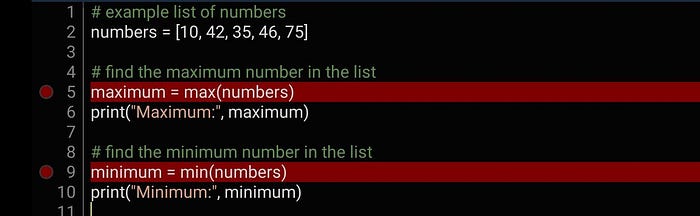
Which gives the output.
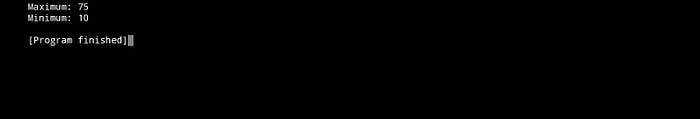
In the above example, the ‘max’ function is used to find the maximum number in the list ‘numbers’, and the ‘min’ function is used to find a minimum number in the list. The results are stored in the variables ‘maximum’ and ‘minimum’, respectively, and then printed to the console.
Furthermore, ‘max’ and ‘min’ can also be used with other data types, such as strings or tuples. When used with strings, ‘max’ and ‘min’ return the maximum and minimum string based on lexicographical order (it’s the arrangement of words or characters in a specific order based on the dictionary or alphabetical order).
For instance :
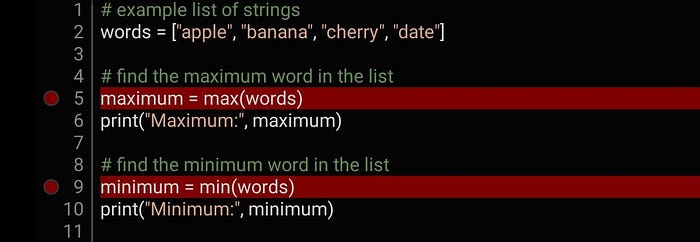
Which gives the output.
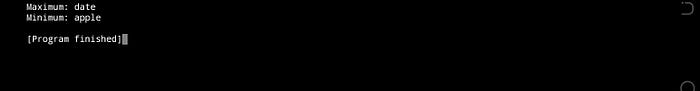
Abs(): This built-in function returns the absolute value of a number. That is to say, it returns the magnitude of the number without considering its sign. The abs() function can be used with integer, float, and complex numbers.

Which gives the output.
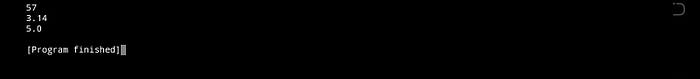
In the above example, ‘num1’, ‘num2’, and ‘num3’ are assigned various numeric values. The ‘abs’ function is then used to find the absolute value of each of these numbers. The output shows that ‘abs’ returns the magnitude of each number without considering its sign.
Input(): This built-in function is used to read input from the user. Whenever the function is called, the program execution stops and waits for the user to enter some data. Once the user enters the data and presses the enter key, the function returns the entered data as a string.
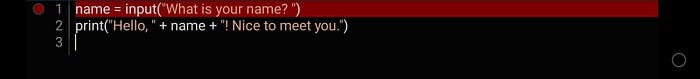
In the above example, the program prompts the user to enter their name by printing ‘what is your name ?’ on the screen. When the user enters their name and presses the enter key, the ‘input()’ function stores the entered data in the ‘name’ variable. The program then prints a greeting to the user using the entered name. For instance, if the name user entered is John, the output becomes Hello, John! Nice to meet you.
Furthermore, it’s important to note that the input() function always returns a string, even if the user enters a number. If you need to use the entered data as a number, you need to convert it to the appropriate data type using functions such as ‘int()’ or ‘float()' .

All() and any(): These two built-in functions are used to check if any or all elements of an iterable (such as a list or a tuple) satisfy a certain condition respectively.
‘any()’ returns ‘True’ if at least one element of the iterable is truth ( ie, evaluates to ‘True’ in a boolean context), and ‘False’ otherwise.
For example:

‘all()' returns ‘True’ if all elements of the iterable are truth, and ‘False’ otherwise.
For example:

Here is an example of how you can use the ‘any()’ and ‘all()' functions in python.
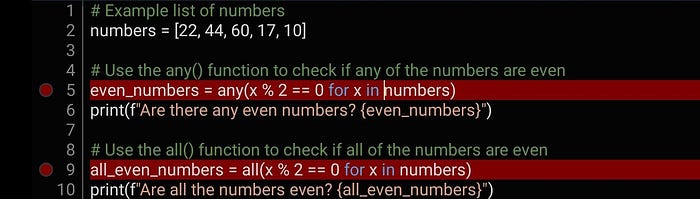
Which gives the output.
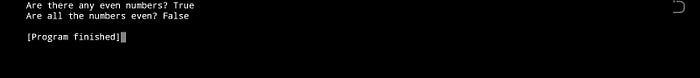
In the above example, a list of numbers is defined and then any() and all() functions were used to check if there are any even numbers in the list and if all the numbers in the list are even respectively, the output becomes ‘True’ otherwise ‘False’.
Range(): This function generates a sequence of numbers , starting from 0 (by default), increments by 1 (by default), and stops before a specified number.
Here is an example:

Which gives the output.
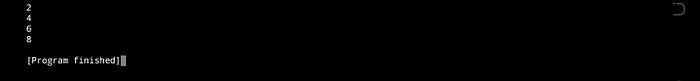
In the above example, the ‘range’ function is used to generate a sequence of numbers from 2 to 8, with an increment of 2. The ‘for’ loop is then used to iterate over the generated sequence and print each number.
Conclusion: You have successfully learned the meaning, advantages and some examples of python built-in functions. There are many of them which are not listed in this article that is available as soon as you start a python interpreter, and they can save a lot of time and effort by eliminating the need to write custom code to perform common tasks.
